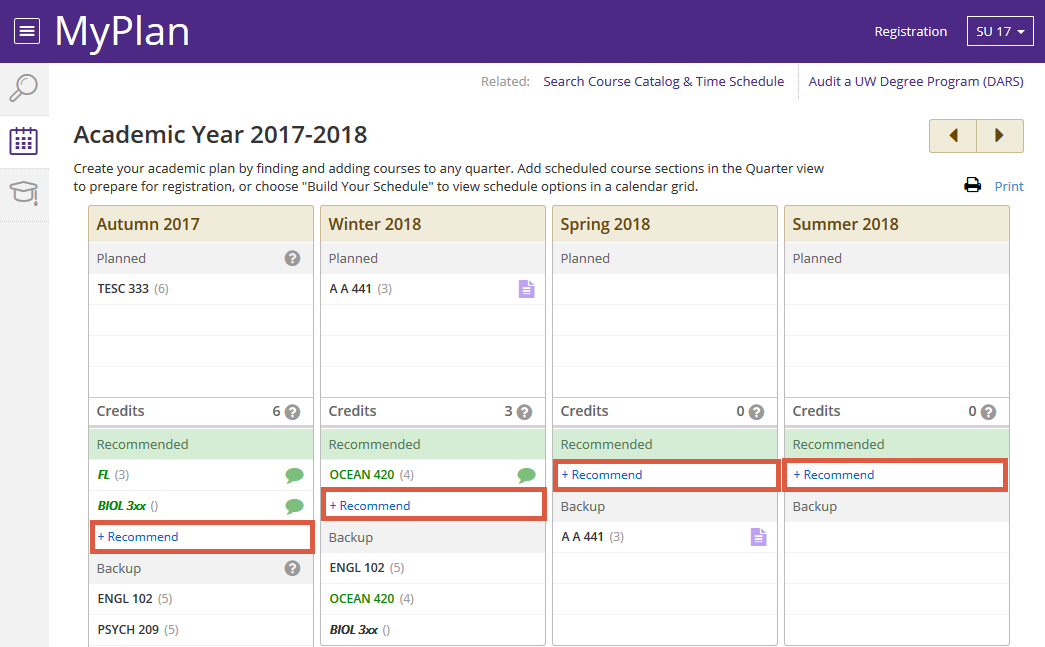MyPlan for Advisers
Learn more about how advisers can utilize the MyPlan tool to enhance their advising practice and support students.
- Overview of MyPlan for Advisers
- Learning How to Use MyPlan
- MyPlan Advising Tips
- MyPlan Support and Feedback
Overview of MyPlan for Advisers
MyPlan is an academic planning and registration tool for University of Washington students.
How does MyPlan help students?
- create a plan for next quarter, next year, or all the way to graduation,
- search for courses that interest them, and add those courses to their Bookmarked list or directly to their plan,
- audit their progress to explore academic programs and discover which courses they may need to complete their degree,
- find course sections that will work with their schedule using Schedule Builder,
- send their planned courses to the registration system,
- share their plan with advisers to ensure they’re on the right path for academic success.
How does it help students if advisers know how to use MyPlan?
- help students through the registration process (course registration, schedule builder),
- help students plan (help them use the planner, suggest courses, review their plans),
- in the future it may be possible for advisers to analyze data from MyPlan
Advisers play an important context giving role in student's use of MyPlan
Students are taught to use MyPlan at orientation and it is, therefore, a tool that they will use on their own from the beginning of their UW career. While students can get a lot of information through MyPlan and online, there is some context and information that advisers can provide that helps students make the most educated choices about their degree planning.
In addition, by understanding MyPlan advisers can play an important role in student's building independence. If an adviser can coach students to use this tool appropriately, it will allow the students to do things like register and run a DARS (Degree Audit Report) on their own moving forward.
Learning How to Use MyPlan
The best way for an adviser to start learn how to use MyPlan is to view the training page located on the Student Systems Help Center Website. For specific information on how to use the MyPlan adviser view, advisers can go directly to the MyPlan Help for Advisers page.
If you are looking to learn about specific functions of MyPlan, the quick guides below are very helpful:
MyPlan Advising Tips
This page will provide some use case scenarios that may resonate with you in your advising practice. The first section provides instructions to recommend courses in MyPlan because this tool - exclusive to advisers - is foundational to many of the applied uses of MyPlan for advising.
How do I recommend courses for students in MyPlan?keyboard_arrow_down
By opening a student’s MyPlan from EARS and click on the “Recommend” link in any quarter on their academic year page. You can recommend a specific course such as ENGL 349, a general course range such as CHEM 1xx, or a placeholder such as Arts and Humanities (A&H), Study Abroad, or Other. You can also add notes as to why you are recommending the course. Students will receive notification of your recommendation both in MyPlan and via email, as well as a prompt to add the recommended course to their plan. If a student has questions about your recommendation, they can respond using the message feature. As an adviser, you can remove your recommendation for an item at any time. Advisers are unable to edit recommendations made by anyone other than themselves but it is now possible to delete recommendations from other advisers.
Suggested uses for recommended courses featurekeyboard_arrow_down
Advisers use the recommended courses feature for many different purposes, including registration and degree planning. The following additional suggestions have been submitted by advisers from units across campus.
- Recommend prerequisite courses to help student prepare to declare or apply for the major.
- Recommend courses to satisfy degree requirements and instruct student to add selected courses to their plan. This plan can be used for:
- Reinstatement Petition
- Plan Audit
- Financial Aid Satisfactory Progress - Maximum Time Frame Appeal
- Enrollment Certification or Change of Program for Veterans Affairs Office
Using MyPlan with Prospective Transfer Studentskeyboard_arrow_down
MyPlan can help transfer students plan their credit equivalencies at UW.
MyPlan Support and Feedback
Below is a list of support and resources for using MyPlan as an adviser:
- MyPlan Feedback Link - Using this link you can give feedback to the MyPlan team.
- Style guide - This document will provide guidance for grammar, style, and format for the Department, Program, and Credential (minor/degree) information for MyPlan’s program-exploration features and, eventually, the general catalog
- MyPlan data analytics workbook - Using this report you can gather information about students' usage of MyPlan
- Advising-bytes Slack - A Slack channel for UW advisers and UW technical staff to communicate about data & technology.